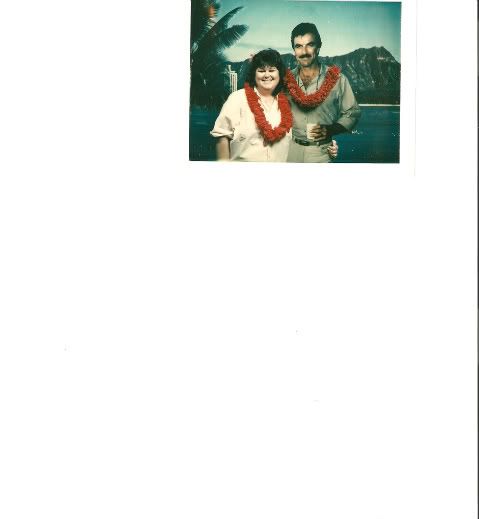Member photos. Post 'em if you've got 'em.
Moderator: Styles Bitchley
- IKnowWhatYoureThinking
- Macho Taco & Coops Connoisseur
- Posts: 1890
- Joined: Tue Apr 01, 2008 9:19 pm
- Location: NC
- SelleckLover
- RENLEDUN, Protectrix of the Realm
- Posts: 1017
- Joined: Sat Feb 10, 2007 5:56 pm
- Location: Sunny Southern California
- Contact:
- Italian Ice
- Ahi Sushi & Old Dusseldorf Connoisseur
- Posts: 352
- Joined: Tue Dec 02, 2008 10:08 pm
- Location: Vancouver
- golfmobile
- Chopper Pilot Wannabe
- Posts: 1203
- Joined: Fri Apr 06, 2007 8:47 pm
- Location: Atlanta area
- Contact:
Italian Ice,
If this helps:
Once a picture is uploaded on some photo hosting site, RIGHT click on the picture itself and then go down to the bottom of the pop-up menu to "Properties." Double-click on that to open the Properties window. In the middle of that window, there should be a path line starting with "http" and ending with ".jpg." Block and copy that line from start to finish. Then come back to your post here, click the Img button above the message window, paste in the path you copied, then hit the "Img" button again.
If that path line where you uploaded your picture does NOT show a .jpg at the end, then the picture hosting site isn't allowing you to do this (some are like this). If that's the case, find another site (dropshots, photobucket, image shack, etc.) and upload your picture to it.
Then you can preview your post and see if the picture is showing up the way you want. Sometimes it may be a thumbnail (so you would have to double-click on your picture that was uploaded to get it to show at regular size, THEN do the "Properties" right-click thing), or it may be already the size you want.
Good luck! We hope to see a picture soon.
golf
If this helps:
Once a picture is uploaded on some photo hosting site, RIGHT click on the picture itself and then go down to the bottom of the pop-up menu to "Properties." Double-click on that to open the Properties window. In the middle of that window, there should be a path line starting with "http" and ending with ".jpg." Block and copy that line from start to finish. Then come back to your post here, click the Img button above the message window, paste in the path you copied, then hit the "Img" button again.
If that path line where you uploaded your picture does NOT show a .jpg at the end, then the picture hosting site isn't allowing you to do this (some are like this). If that's the case, find another site (dropshots, photobucket, image shack, etc.) and upload your picture to it.
Then you can preview your post and see if the picture is showing up the way you want. Sometimes it may be a thumbnail (so you would have to double-click on your picture that was uploaded to get it to show at regular size, THEN do the "Properties" right-click thing), or it may be already the size you want.
Good luck! We hope to see a picture soon.
golf
"Portside, buddy."
- SelleckLover
- RENLEDUN, Protectrix of the Realm
- Posts: 1017
- Joined: Sat Feb 10, 2007 5:56 pm
- Location: Sunny Southern California
- Contact:
- IKnowWhatYoureThinking
- Macho Taco & Coops Connoisseur
- Posts: 1890
- Joined: Tue Apr 01, 2008 9:19 pm
- Location: NC
- golfmobile
- Chopper Pilot Wannabe
- Posts: 1203
- Joined: Fri Apr 06, 2007 8:47 pm
- Location: Atlanta area
- Contact:
- SelleckLover
- RENLEDUN, Protectrix of the Realm
- Posts: 1017
- Joined: Sat Feb 10, 2007 5:56 pm
- Location: Sunny Southern California
- Contact: